A high-performing, well-structured website has the potential to accelerate your brand’s journey to success. However, creating such a website requires a harmonious blend of creativity, technical skill, and a deep understanding of user behavior. Unfortunately, website creation can discourage creators with limited web development experience.
AI-powered website builders bridge the gap. They are emerging as powerful tools to help businesses create perfect websites with minimal effort. With its ability to analyze data, learn from user behavior, and make predictions, AI is changing how we develop websites.
More AI website builders are becoming available, and the market will reach over $4.2 billion by 2030. The explosive growth of AI-generated websites makes choosing the best tool challenging. AI-driven website builders can do more than build a basic website.
They can leverage machine learning algorithms to understand the user and make personalized content, design, and feature recommendations. This article will explore the top AI website builders and how they can help you create a stunning website.

Understanding AI Website Builders
An AI website builder is a platform that uses AI and machine learning algorithms to design and publish websites. AI Builders customize pre-designed templates and layouts to meet your target audience’s needs. They eliminate the need for technical skills, making it easier for anyone to create a website.
How AI Website Builders Work
AI website builders are unique because they use AI to automate the website design process. AI website builders have made website design accessible to everyone, even those without professional skills. Many platforms offer a user-friendly AI design process intending to create responsive websites that work well everywhere.
AI website builders use a simple AI process, but others may combine several user-friendly tools to create websites quickly. These tools are an excellent fit for DIYers looking to create a website without the help of a professional developer. They typically have an interface with drag-and-drop design elements, allowing users to customize their website in minutes.
They then use this information to generate a website meeting users’ needs. AI website builders work by:
- Integrating AI algorithms into their platform
- Analyzing data
- Learning from user behavior
- Making predictions
- Offering flexibility in a user-friendly AI design process
While this generalizes AI website builders, it gives you an idea of how they work.
Top AI Website Builders for 2024
Now that you understand how AI website builders work, let’s explore the top AI website builders for 2024.
Wix ADI
Wix ADI is a website builder that uses AI to simplify the process of creating a website. It achieves this by utilizing its AI assistant. Its AI technology simplifies the process, making it a popular choice for people without the technical skills or time to create a website.
Users can design visually appealing websites, landing pages, and e-commerce stores on the platform. If you’re searching for a convenient AI tool for your web design process, Wix ADI is worth considering. However, you won’t find all the features available in the standard Wix website builder with the ADI interface.
Once you have finished creating an AI website, you can switch to Wix’s standard editing interface to access more advanced features. However, you can no longer use the ADI editor once you convert the website. Therefore, users should stick with the AI editor if they want to continue using the AI website.
Key Features of Wix ADI
- AI-powered Design: Wix ADI uses AI and a drag-and-drop editor to analyze your content and design choices. Then, it generates a website for you.
- Velo: Unleash your unique approach to building advanced web apps with the power of their open dev platform. Create custom interactions and functionalities for your project using JavaScript and Wix APIs. Integrate with third-party services and generate multiple pages from a single dynamic layout.
- Mobile Optimization: The Wix ADI automatically optimizes websites for mobile devices. This functionality ensures a seamless user experience from any device.
- SEO Tools: Wix ADI offers built-in SEO tools to help your website rank higher and promote organic traffic.
Pricing
- Light: $16/mo
- Core: $27/mo
- Business: $32/mo
- Business Elite: $159/mo
Use Cases for WIX ADI
- New online eCommerce store owners building their first business website
- Small business owners looking for a simple, user-friendly website builder
- Great for non-profit organizations looking to create a website without spending much money.
Cons of WIX ADI
- AI doesn’t offer access to its 900+ templates; it generates the website based on what you tell it you need.
- Restricts access to the app marketplace that gives WIX Editor more customized solutions
- ADI limits the designs to a few business categories
Hostinger Website Builder
If you’re looking for proper convenience in the AI website design space, Hostinger’s AI website builder gives you everything you need. It redefines what convenience in website building means. The platform guides you through the setup process until you have a fully functional website ready in minutes.
Hostinger is an invaluable resource for people seeking to quickly establish an online presence without sacrificing quality. Answer three questions, and you’ll have a website made only for you. Although WIX ADI isn’t expensive, Hostinger offers a low-cost alternative to Squarespace and WIX users.
Hostinger also complements its offerings with advanced AI-driven features. You could even go as far as having the AI write unique copy and provide relevant stock images for your site. In the rapidly evolving world of online business, a website builder that is fast and trustworthy can make a significant impact.
Hostinger is ideal for individuals new to technology and small enterprises looking for a robust platform. Users can also get a free domain, making Hostinger consider their platform a free AI website builder. It’s not free; you must pay to access its AI features.
Hostinger Key Features
- Short-Form Site Creation: Generate a complete website by filling out a few form fields.
- Customizable Templates: Discover Hostinger’s 150 responsive and customizable templates, perfect for your business site, online store, or blog. Rearrange elements and experiment to create a visually captivating design.
- Mobile Optimization: Users get automatic website optimization for mobile devices.
- Built-In AI Tools: Create a compelling website with an AI logo maker, an AI writer tool, and an AI Heat Map.
Pricing
- $2.99/mo for a minimum of 12 months + two months FREE for a limited time.
Use Cases for Hostinger’s Website Builder
- Great for a beginning content creator to start blogging
- Anyone who needs a personal website but isn’t tech-savvy
- New business owners looking for a user-friendly website builder with powerful features
Cons of Hostinger’s Website Builder
- AI occasionally generates sites with odd formatting or offers ill-fitting suggestions.
- Website templates lack flexibility; you can’t change them once the site is live.
- No free plan or trial period to test features
Divi AI
If you’ve used WordPress at one time or another, you’ve likely already heard of Divi. Divi is the Elegant Themes theme and page builder plugin. But it’s more than just a theme builder.
Divi AI is a robust AI website builder and all-in-one tool for WordPress. It leverages the power of AI to simplify many parts of website creation. WordPress is still the most popular CMS used by 45.8% of all websites.
So, bloggers, content creators, and small business owners can customize every part of their website to the finest detail. Working with Divi AI is accessible for casual users or a more prominent agency. The all-in-one AI web design assistant has an AI image creator, a content writer, and a page builder.
Divi AI comprehends your site, enabling it to produce content that is contextually appropriate and aligns with your branding identity. Creating websites with Divi AI is akin to having a talented copywriter, digital artist, and photographer at your disposal. Combine that with Divi’s collection of pre-designed templates and drag-and-drop interface, and you have the perfect recipe for swiftly launching a stunning new website.
In short, anyone can quickly generate landing pages, product pages, portfolios, or even eCommerce stores.
Divi AI Key Features
- Divi AI Image Generator: With automatic one-click image generation, you can create images by describing your desires.
- AI Content Creation: It learns from your website and understands the context of your current page. Then, it uses that knowledge to produce fresh content whenever needed.
- No-Code Website Builder: Divi’s drag-and-drop website builder simplifies creating a professional, fully customized website without coding experience.
- Create a Multilingual Website: Creating a multilingual website is incredibly simple. Choose among the 26 pre-set languages in Divi AI’s system, and it will generate it for you. It’s a time and money saver for anyone expanding their products and services abroad.
Pricing
- $89/year for unlimited use
- $249/1-time lifetime access
We may not have to tell you this, but this opportunity won’t last forever. Divi AI is a lot cheaper than hiring a web developer. And, of course, you’ll get free updates for life.
Use Cases for Divi AI
- Upgrade your site visuals with AI and without graphic design software
- A web design agency can use Divi AI’s visual builder to quickly design custom client websites.
- WordPress freelancers can double their workload without sacrificing quality.
- Awesome for social media managers – create engaging posts and ads.
Cons of Divi AI
- Expensive for beginners or those on a tight budget compared to other AI website builders
- Limited eCommerce features compared to specialized platforms like Shopify
- May be overwhelming for a beginner
Framer AI
Framer AI transforms website creation through text prompts, enabling comprehensive design construction. More to the point, you can develop a complete site with a single line of text. Tell the AI what you want, and it will create a landing page or a dynamic blog with CMS based on your vision.
If you don’t like the first design, you can easily click to see different AI-generated options for each part. Framer AI is like Figma and Webflow but easier to use. It has a visual editor, and you don’t need coding skills.
AI can create content and images instantly, making the design process better. The platform also prioritizes SEO and performance, giving your website a strong start on ranking high on the SERPs. Framer even lets you integrate with popular third-party apps, like YouTube and Eventbrite, to suit different needs.
Out of the other options, Framer AI has more flexible pricing options and a free program to test before committing.
Key Features of Framer AI:
- AI Copywriter: Improve your website copy with Framer AI’s AI-generated content optimized for SEO.
- AI Image Generator: Effortlessly create visual assets for your website using Framer AI’s AI image generator.
- SEO-Friendly Design: Optimized for SEO, responsiveness, and speed, ensuring an enhanced user experience.
- Better Marketing Data: Achieve better performance, increase your leads, and get more conversions with AI-powered marketing.
Pricing
- Free
- Mini: $5/mo/per site
- Basic: $15/mo/per site
- Pro: $30/mo/per site
- Enterprise: Custom pricing TBD
Framer AI also offers Team Pricing, which is optional but adds a collaborative element to your paid sites. With this option, you can add 10 editors/collaborators and up to a 30-day version history.
Use Cases of Framer AI
- An option for freelancers who need a personal blog, online CV, or a portfolio site
- Works well for startups who need to launch new products or build landing page funnels quickly
- Figma users who want to turn their designs into functional websites
Cons of Framer AI
- Limited customization options compared to traditional websites like Webflow
- A less-developed tutorial library for new users
- The Figma copy-and-paste features are more limiting than we’d like them to be
B12
For B2B or eCommerce websites, B12 offers a business-focused and hybrid approach to enhance your site designs. B12 introduces a powerful hybrid system that pairs AI’s efficiency with humans’ expertise. It leverages AI to generate an initial website draft and empowers experts to meticulously refine and perfect it.
This platform is a versatile tool for freelancers and creators to build websites. But its real power is serving businesses and bigger agencies. With its high-quality and scalable solution, hiring a team of developers is unnecessary.
Companies can design their website in seconds, publish it, or seek ongoing support from B12’s experienced team. With B12, the product design warrants professional help, making it a less favorable option for DIYers or freelancers on a budget.
Key Features of B12:
- Fast 3-step AI Process: You can go from the initial draft to the launch in an hour. Alternatively, you can seek help from their designers and copywriters.
- Fully Functioning Builder: Get free hosting, a custom domain, and a mobile website editor without coding experience.
- A Dedicated CRM: Businesses can keep track of leads and nurture them using B12’s integrated CRM.
- Online Payments and Invoicing: Forget following up on invoices. Get your money faster and create personalized invoices.
Pricing
- Starter: Free
- Basic: $49/mo
- Professional: $199/mo
- Advanced: $399/mo
Use Cases of B12
- Startups who want to quickly get a professional site up and running without breaking the bank
- Agencies or freelancers wanting to offer website-building services to clients without needing an in-house web developer.
- Architecture firms who need an aesthetically pleasing website to showcase their work
Cons of B12
- Pricing excludes smaller businesses and creators on a tight budget.
- Limited customization options compared to WordPress or other traditional website builders.
- Professional assistance costs an additional $1,999 or more
Jimdo
AI tools make many claims and promises when marketing their product. Many fervently promise a streamlined process, reliable results, and impressive design quality. Most of all, they promise a beautiful, working site in minutes.
Leveraging its Dolphin AI, Jimdo empowers users to generate a fully functional website within three minutes. Simply provide your business type and needs, and watch the enchantment unfold before your eyes. Like Wix, Jimdo offers the ability to select pages and provides suggestions.
You can personalize the color palette, font choices, button shapes, and animations. You can also pick layouts for blocks and change elements in the block design. But Jimdo’s design flexibility limits natural creators more than other options.
Yet, if you’re feeling adventurous and have some coding knowledge, you can create your website with customized coding. Jimdo wanted to develop a simplified AI website builder for a broader audience. They succeeded.
Key Features of Jimdo
- Grow + Business Listings: Boost your online presence on popular platforms like Facebook, Google, and more with Business Listings. Keep your information up-to-date for easy customer access in one click and save time.
- Clean AI Website Builder: Jimdo’s AI website builder offers a clutter-free, easy-to-use interface suitable for beginners. It grows as you upgrade your plan without any confusing extras or obstacles to start.
- Integrated Mobile Editor: Effortlessly create and optimize your website for mobile devices using Jimdo’s built-in mobile editor. Easily make changes, see a preview, and publish all from your mobile device.
- AI Logo Creator: The AI logo creator allows you to generate a unique and professional logo with a simple creative solution.
Pricing
- Play: Free
- Start: $9/mo
- Grow: $14/mo
Use Cases of Jimdo
- Works well for anyone who has an online presence and wants to update quickly
- Small businesses building a GDPR-compliant website with minimal effort and cost
- Great for simple hobbyists or TikTok shop owners looking for a mobile-friendly way to sell their products online
Cons of Jimdo
- The disappointing lack of SEO features can hurt your site’s growth (missing alt tags)
- A small ADI-builder reduced the templates to less than 20 options in total.
- Bespoke elements sacrifice capability for ease of use
Durable
Durable is an innovative AI website builder that prioritizes efficiency, ease of use, and compatibility with various digital platforms. Leveraging the power of AI, it offers a seamless, intuitive, and automated web development experience. The platform boasts impressive features, including a clutter-free interface, an integrated mobile editor, and a unique responsive design system.
Despite retaining its “new car smell,” it’s a reliable choice for developers who want visually pleasing websites. What sets Durable apart from its competitors is its AI-powered design system that meticulously studies user preferences and behavior. Then, the tool provides personalized website design recommendations.
It supports a wide range of customizations, empowering users to tailor their websites to their needs. Additionally, Durable offers robust SEO capabilities, ensuring your website looks great and performs well on search engines. Durable has a highly recommended AI website builder that offers design flexibility, performance optimization, and user-friendly navigation.
Key Features of Durable
- AI Assistant: Get a conversational AI to propel your business forward. Just ask it to do something and unlock a world of possibilities as it generates ideas, provides answers, and completes tasks.
- AI Blog Builder: Durable removes the excess steps, designs a professional blog, and polishes the layout. Employ the AI Blog Writer feature and complete weeks of work in minutes.
- AI Google Ad Writer: Get a trained AI to write ad copy for Google Ads and reduce advertising costs.
- AI Business Name Generator: Your business name makes all the difference. Choose a tone and use Durable’s capable AI to create a memorable and long-lasting name.
Pricing
- Starter: $15/mo
- Business: $25/mo
Use Cases of Durable
- Create your web design agency from one account
- Suitable for side hustles and businesses looking for a powerful AI engine to provide a selling platform
- Ideal for entrepreneurs who want to increase their brand’s online presence with minimal time investment
Cons of Durable
- Durable sticks to the “no-code” AI website builder persona and doesn’t offer coding capabilities for expert coders.
- Design diversity is much lower compared to competitors.
Benefits of Using an AI Website Builder
While the benefits of AI website builders are likely apparent at this point, it’s worth highlighting them. Here are some reasons why leveraging AI can be a game-changer for you:
Time-Saving
With an AI website builder, you can create a website in minutes. The AI algorithms analyze your content and design preferences. Then, it generates a website that meets your requirements.
AI saves you the time and effort of designing and developing a website from scratch. Instead of sacrificing precious hours, you could use them for something productive.
Cost-Effective
AI website builders are more affordable than hiring a professional web designer. They offer a variety of plans and pricing options, making it easier for businesses to create a website within their budget.
User-Friendly
AI website builders are user-friendly, with drag-and-drop interfaces and easy-to-use tools. This makes it accessible for anyone, regardless of their technical skills, to create a website. This makes it easy for users to maintain and update their websites, saving them time and effort in the long run.
Final Thoughts
At every turn, AI proves that it’s not a fad but a force that no one can restrain. They can only guide it along its path. AI-driven website builders are a prime example, helping businesses and individuals easily create professional websites.
Anyone can now create a website and be online without investing a lot of time or money. With automated image generation and copywriting features, intuitive design, and cost-effectiveness, it’s no wonder that AI website builders are popular. While some believe that AI website builders spell doom and gloom, others learn to adapt and embrace the change.
They leverage AI’s potential to propel their businesses forward. Every website builder aims to simplify and streamline website creation, each with distinct features. So, why not try an AI website builder to see how it benefits you?
It might be the missing piece to your brand’s journey to success. For more information on the future of AI tools and website builders, check out our blog on technology.



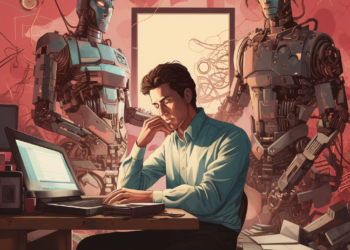

Comments 1